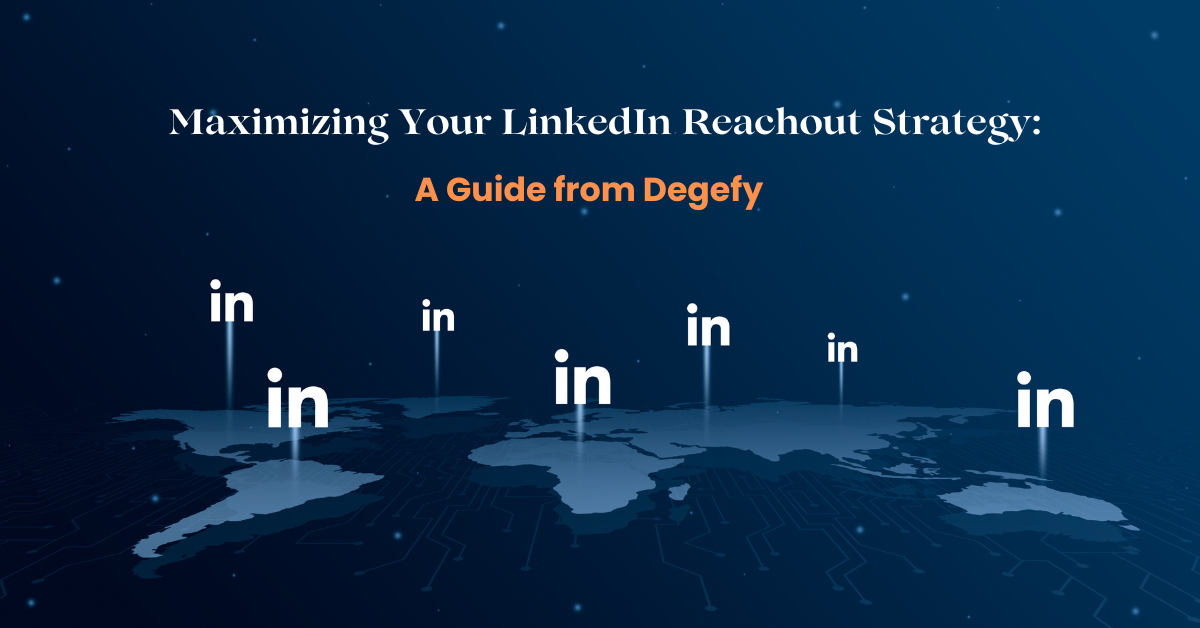In recent years, LinkedIn has emerged as the top platform for business people and professionals. With over 985 million members spanning across 200 countries, the platform is not just your digital resume. It is your platform for networking, lead generation, and thought leadership with people beyond boundaries to expand your reach.
LinkedIn stands as a goldmine for anyone who wants to stand out, connect with peers, and boost their career or business with its unique features like InMail, premium memberships, and profile analytics that help you reach out to prospects, engage with your target audience, and showcase your expertise.
However, to do so, you will need a well-thought-out LinkedIn strategy that can maximize your reach and help you achieve your business goals. In this blog, we will share some interesting tips to improve your LinkedIn reach that we follow for LinkedIn marketing.
Best Ways To Maximize Reach Through LinkedIn
LinkedIn is your business card, and it can only shine bright among others when you know how to use your profile to its maximum potential. Take a look at some of the best LinkedIn strategies that we have used for our clients to get the results they wanted:
1. Optimizing Your Profile
The first and foremost thing to get your target audience to your profile is using your profile effectively to reflect who you are and what you do. When somebody lands on your profile, the first three things they see are your banner, About Section, and LinkedIn headline. Let us understand these aspects one by one:
LinkedIn Headline
It is the section at the top of the user’s profile where you can add what you do. But here is the catch: the limit for the headline is just 220 characters or less. Since this description appears next to your name in search results, it is important to make it approachable and personalized within the said character limits. Here is how you can do it:
- Use a title that people who are searching for you will recognize by going easy on buzzwords and jargon
- Use the LinkedIn headline to show people how you can add value to their lives
- Avoid adding hyperbole in your headline like expert, top-performing, dedicated, hard-working, as it may make you seem arrogant
- Focus on specific keywords related to your job position, skills and certifications, products and services you offer, and years of experience
Here is an example of one of the profile headlines we did for our clients:
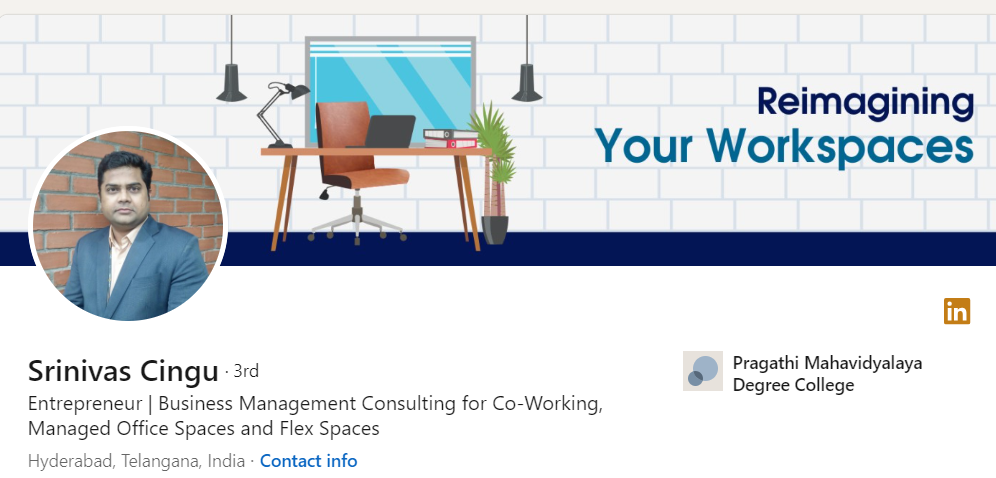
Image 1: LinkedIn Headline for one of our clients
LinkedIn Banner
Your LinkedIn cover picture is your professional billboard to showcase the skills, talent, and expertise you have creatively. While it might look like a tiny detail compared to the rest of your profile, creating a customized banner helps you stand out among other profiles. Here are some tips from us as a social media marketing agency:
- Use premium-quality visuals and photos to attract the audience
- Do not add too much text unnecessarily, as it can become cluttered
- Focus on your motto and what unique value you can add to the people who connect with you
- It is best to use a maximum of two fonts in your cover picture, as more fonts make the profile amateur and messy
- Choose the color scheme wisely by adding your unique brand colors
- Keep the LinkedIn banner simple by adding minimal elements to the design
- Be careful about the text and image placement, as LinkedIn profile pictures may interfere with and hide text or elements.
Here is an example of how a LinkedIn profile picture hid an element for one of our clients:

Image 2: Before: The element on the left side is not clearly visible due to the profile picture
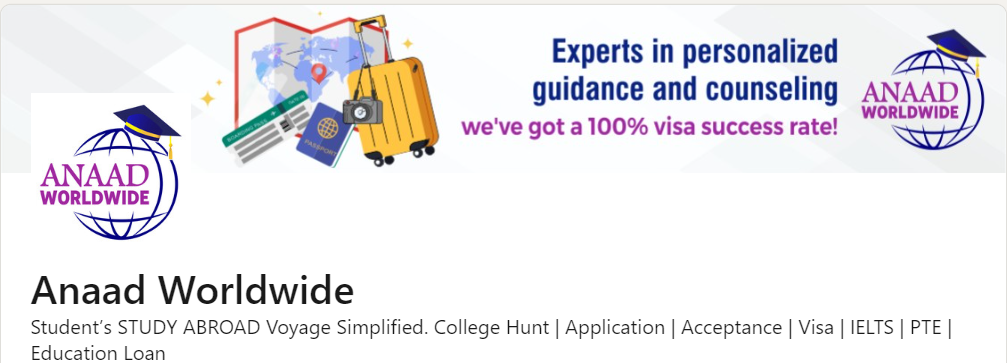
Image 3: After: The element on the left side is clearly visible
Take a look at the LinkedIn banner that we did for one of our clients:
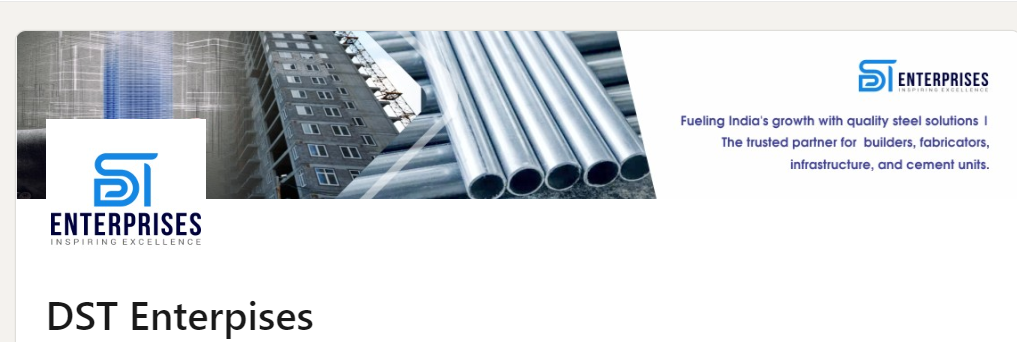
Image 4: The LinkedIn Banner we did for a steel trader
LinkedIn About Section
The About Us section allows you to add 2600 characters about yourself and your company, which is the best way to generate leads. It is up to you whether you want to describe yourself, your career choices, or your biggest achievements to date.
Here is an example of what a violation of the character limit looks like:

Image 5: Violation of LinkedIn About Section character limit
Take a look at some tips that you can follow to write an effective About section on LinkedIn:
- Start with a catchy opener, as only the first three lines of the About section are visible to the readers. If your hook interests the reader, they might click to see more
- Provide data to back up your claims, as data can speak volumes and deliver more value to prospective recruiters or connections
- Use storytelling format by using the C-A-R (Challenges, Actions, Results) method for building a story
- Always use first person as people connect better if they feel like you’re the one talking to them
- Add all the relevant links to your website or portfolio that might be useful to the readers
- Write short paragraphs with three to five lines to keep it visually appealing
- Speak about your interests outside of work to showcase your real personality
- Include a Call-To-Action at the end with your contact information
Here is an example of an About Section we wrote for one of our clients:

Image 6: Snippet of the About Section we wrote for a business coach
2. Create Posts That Resemble With Your Target Audience
Once you have established a strong profile, the next step is to plan the content for your LinkedIn profile. Identify your target audience by knowing who you want to connect with and engage with to deliver content that attracts them. Once you have researched your target audience, it is best to have a content calendar to plan your postings and track results.
Remember, with LinkedIn, trial and error is the best way to understand what time of posting and content works for you. Start by taking advantage of various content types that LinkedIn offers, like:
- Carousel posts
- Text-only posts
- Single-image posts
- Video posts
- Polls
- Live videos
Here is how we have used different formats for one of our clients:

Image 7: A poll we did for one of our clients dealing in steel products
Further, while there isn’t any limit to the number of hashtags you use, LinkedIn recommends keeping it to 3 maximum. For hashtags with multiple words, capitalize the first letter of each word to ensure readability. Secondly, add hashtags at the end of your posts and use a mix of generic and niche hashtags for maximum reach.
3. Comment on your Posts
Do you know about LinkedIn tumbleweeds? It is a term used to describe LinkedIn posts with little or no engagement. They typically have very few likes, comments, or shares, and they often go unnoticed by the user’s network. If you want to prevent the same for your posts, the best way is to make the posts engaging.
Start by asking a question at the end of each post to invite viewers to comment an answer. If someone comments on your posts, be proactive and respond to the comments with your insights. This will build the comments on your post and increase the chance of visibility.
Take a look at how we end our LinkedIn posts with questions to encourage viewers:
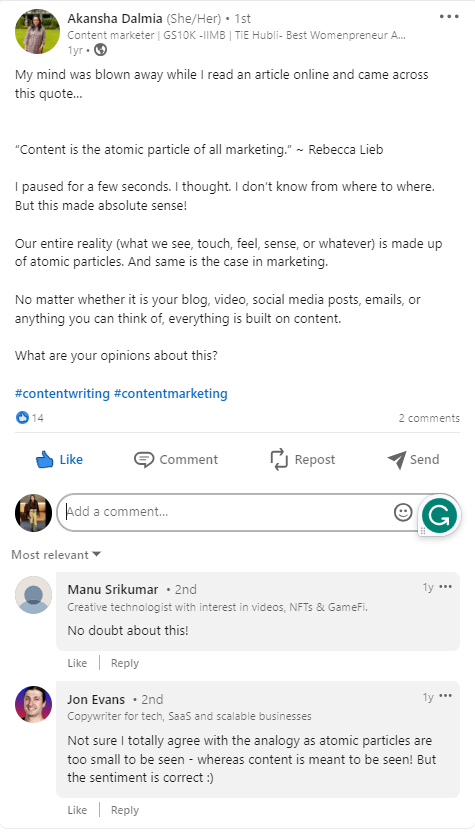
Image 8: A LinkedIn post that encourages people to comment
Next, tag famous people from your industry and ask them about their opinions. If you are lucky and people respond, you have increased chances of your post being seen as you have gained initial interest.
Take a look at one of the LinkedIn posts we did for one of our SaaS clients that gained them traction:
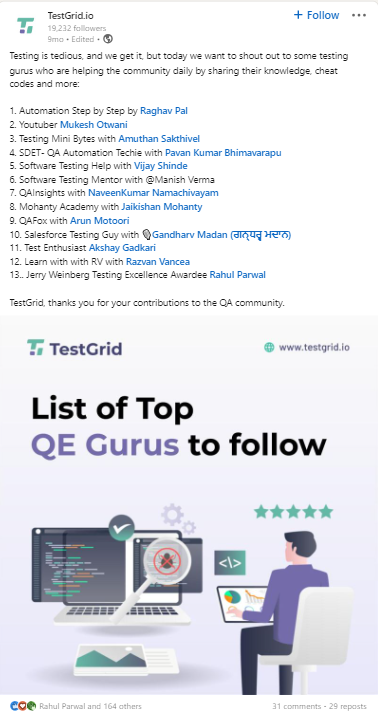
Image 9: The Influencer post we did for our client
4. Writing Compelling Outreach Messages
One of the potential ways for lead generation on LinkedIn is by sending cold outreach messages. However, it is equally tricky as people might not respond to a stranger’s messages out of nowhere. If you want to turn them into a blessing for you or your business, keep in mind the following tips while writing the different types of outreach messages:
Brand Awareness: Introduce your brand to the target customer and create a positive impact with these tips:
- Write your messages in 3-4 lines, as people tend to ignore text-heavy content
- Highlight your unique value proposition to show how you can solve their problems
- Keep the tone of the message professional and approachable
- End your message with a clear call to action by suggesting a meeting, call, or sharing a valuable resource
Here is an example of a brand awareness outreach message for two of our clients:
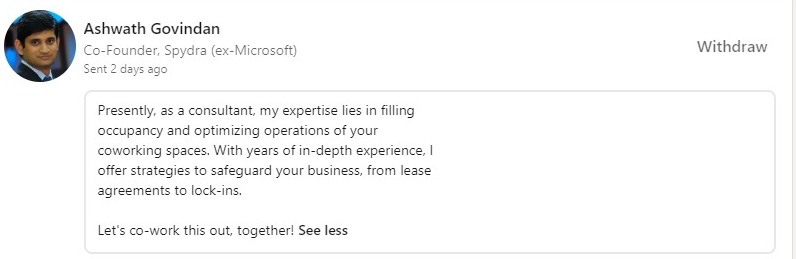
Image 10: Outreach message sent to a potential lead for a co-working space consultant
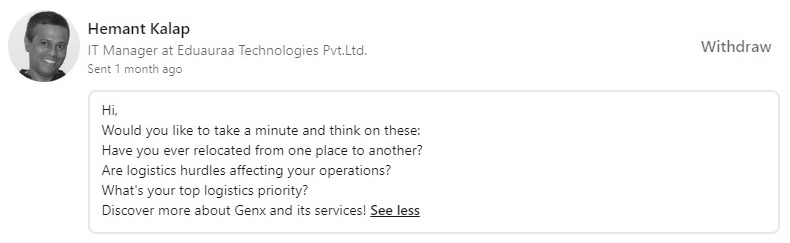
Image 11: Outreach message sent to a potential lead by a relocation service
Networking: Strengthen your relationship with industry peers by sending them a message by keeping these points handy:
- Start by acknowledging people’s accomplishments and qualities
- Share a brief background about yourself, your work, and your interests
- Then, clearly state your purpose of reaching out, whether you require help or are just expanding your network
- Acknowledge their busy schedule and express your understanding if they cannot respond immediately
Here is how networking with one of our SaaS clients has helped them get a lead:
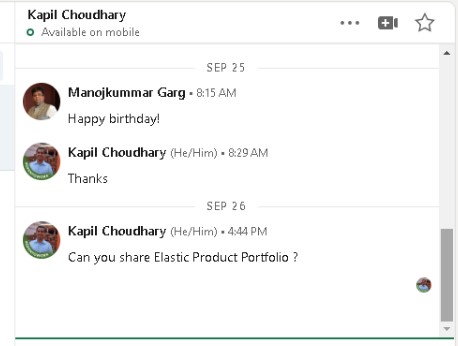
Image 12: Networking on LinkedIn helps our client connect with a potential customer
Sales: Connect with your potential clients and leads to drive sales by keeping in mind these general guidelines for a sales outreach message:
- Start with a catchy line that hooks the lead to read further
- Be upfront about the reason you are reaching out to them- Tell them the Why and What of your message
- End the message with a low-friction ask to show you respect their time
Here is an example of a sales outreach message for a SaaS client:
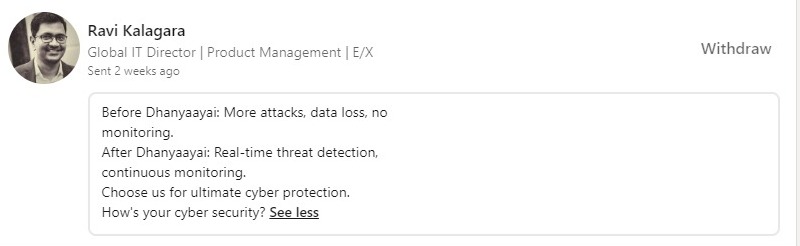
Image 13: Catchy sales outreach message for a tech client
Follow Up: If you don’t receive a response after an appropriate time frame, consider sending a polite follow-up message using these points:
- Start with a Thank You message where you appreciate their interest
- Reference to the previous interaction or connection point to help them remember you
- Give additional value to your prospect by sharing blogs, E-books, or offers
- End the message with a CTA, like setting up a call, meeting, or simply requesting feedback
5. Harnessing LinkedIn Sales Navigator
LinkedIn Sales Navigator is a paid premium tool specifically designed for professionals, businesses, and marketers to find new leads, build connections, and get conversions. With its three different tiers – Professional, Team, and Enterprise, you can choose the one that suits your needs and budget to maximize your reach with its capabilities and features.
Here are some of the features of the tool that you cannot ignore:
- With its advanced search filters, you can find your target audience based on the industry, job title, location, company size, and more
- Provides lead recommendations based on your interactions and preferences and updates tracking
- Allows you to save leads and target accounts to keep a close eye on their activities, changes, and updates
- Grants you 50 InMail credits each month, which you can use to reach prospects directly, even if you’re not connected
- Keep track of the lead’s activities on LinkedIn and send updates when they change jobs or post
Thus, LinkedIn Sales Navigator empowers you to drive better results in your LinkedIn marketing and sales efforts.
Conclusion
We understand that getting a grip on LinkedIn marketing can be hard for both amateurs and seasoned professionals if they don’t know the right ways to do it. But once you understand what works for you the best, it will become easier to sail through the boat of LinkedIn. Remember, just like other social media platforms, you have to be consistent, stick to a strategy, and measure the results to see if it’s working.
To lend you support in your LinkedIn endeavors, we at Degefy, the best digital marketing agency, work with you to develop topics suitable to your profession and present them creatively to generate leads. With us, you can also get the benefit of writing compelling LinkedIn headlines, an About section, and outreach messages that are sure to start conversations with people from your industry. So, contact our experts today and convey your message effectively through LinkedIn.